4 High-Definition Cam Sites with Cam-to-Cam in the Free Chat
Connecting with a model via cam-to-cam elevates the entire experience. After all, the model isn't the only one with attributes worth displaying, so why shouldn't both of you enjoy the view? When we think of c2c, though, we usually mean private chat sessions, which are more costly and more time consuming than chatting in the public spaces. So I think it's time you familiarized yourself with the 4 best high-definition cam sites that offer c2c in the public chat.
CamSoda
CamSoda is a best-in-class freemium cam site. The amount of fun you can have on this site for no money at all, it impressive. When you do elect to spend some of your hard-earned cash, you'll find CamSoda's prices are lower than average, and the selection of approximately 1000 models is enough to keep you excited about the site for a long time. In addition, CamSoda has several fun options, including the opportunity to record private sessions, Spy Shows and Ticket Shows that reduce cost, and of course cam2cam in private or public.

The first thing you need to know is that as of right now the public c2c feature is available only on Google Chrome. Once you've found a model you like and entered the room, you'll have two ways to active your camera. The first is the Share my Cam button located on the bottom right corner of the browser. The other option is the small camera icon on the media player. You'll then get a notice asking for permission to activate your camera. If you get a Permission Denied message, check the browser's security settings as well as any security software you've installed.
One of the few strikes against CamSoda is the inconsistent streaming quality. The site doesn't have a site-wide standard in place, resulting in far too many poor streams. There is an HD filter on the homepage, which helps isolate the better feeds. And there's an HD button on the media player, though it's not at all clear whether it actually activates an upscaling protocol or just devotes a bit more bandwidth. In my opinion you should just scroll through the preview screens till you find a room with an excellent feed. Then select the Follow button so you can build a library of good models.
On the plus side, CamSoda has very attractive prices. Private chat session only cost around $3.00 a minute, which is the industry average, and there are no additional charges for cam-to-cam and two-way audio, though some models don't offer the option. There are also a lot of models working for significantly less than the average. If you filter by Private Show Price you'll find models working for $0.60 a minute. Very few sites have lower prices than that.
Chaturbate
Chaturbate is one of the most popular webcam sites in the world, getting enough traffic to make the top-100 list on a some traffic-analytics sites. Depending on the time of day, the platform has anywhere from 5000 to 8000 models online, and at least 1000 of them will be streaming in 1080p/HD+. There are even some models streaming in 4K, which is always welcome. The site's prices are surprisingly attractive given the amount of fun the site offers, and the media player's Interactive Full Screen is a great feature. Chaturbate is also one of the only sites where you can broadcast yourself.
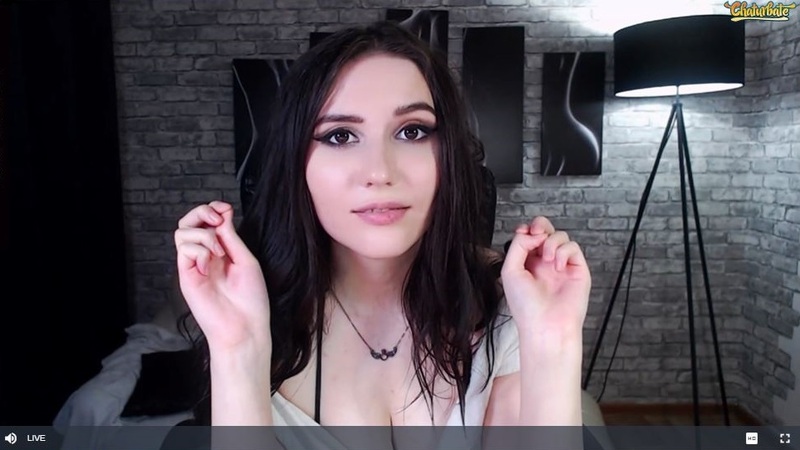
CamSoda's public cam2cam works on all the major browsers, such as Chrome, Firefox, Edge, and Opera. To activate your camera, look for the small labeled Cam To Cam just below the media player. This will activate a pop-up screen from which you can select which camera to use. For example, on laptops the default is the built-in device, but some people have high-quality USB devices plugged in. You will also be able to set the resolution, which means if you have a 4K camera and high-speed internet you'll show up as crisp and clear as the best models.
The HD streaming on Chaturbate is one of the best aspects of the site. On average there are over 1000 models streaming in HD+. You can organize the homepage by HD quality by going to the setting icon and selecting Prioritize HD Cameras. The homepage will then display all the 4k and 1080p rooms first, with a small HD+ label in the corner of the preview screen. Then it will list the 720p rooms, with an HD label. Unfortunately the label HD+ label doesn't distinguish 1080p from 4K, but you can usually see the difference on the preview screen.
Despite being a feature-rich site with thousands of models, Chaturbate's prices are below the industry average. The price for a private session with a model averages $2.70, and that includes c2c and two-way audio. If you want to try and save money, filter by price by scrolling to the bottom of the page and selecting 6 Tokens per Minute under Private shows. That amounts to $0.60 a minute, which is a rock-bottom price.
BongaCams
BongaCams is a popular cam site that provides access to well over a thousand models streaming in high-quality HD. It's a freemium site, so you don't really need to spend much money to enjoy the good. The platform labels the rooms with markers such as HD+ and HD so you can locate the best streams. It's also the only site on which you can enjoy a true big-screen experience by streaming directly to your television.
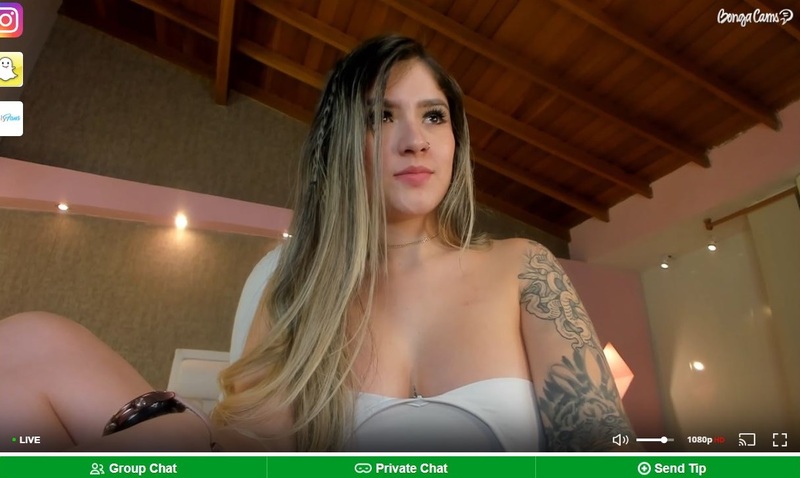
To broadcast your camera feed to the model on BongaCams, enter the model's room and then look over at the tabs to the right of the media player. The left-most tab should have a button that reads Start your webcam, and that's what you'll use to active your camera. The camera interface will open when you press the button, but you might get a permission request from your browser. You can easily move the interface to any part of your monitor, and you increase your camera view to just about any size.
The first thing you should know about the streaming quality on BongaCams is that it's an important factor in the score the site gives the room. For example, any model using Open Broadcast Software (OBS) will get a scoring bump along with an HD+ rating. That means all you really need to do is go to the Sort By option and select Camscore. This will most often yield a homepage full of HD+ rooms. There are a few other factors, like the number of tips the models gets, or how often the model is online. But that just means the you'll get a few great models with slightly worse HD.
I have two issues with BongaCam's prices. The first is that site charges $4.50 a minute for a private session, which is a full 50% above the industry average. In my opinion that price-point simply discourages privates chats. After all, with so much happening out in the open, why not just send a few tips from time to time and save. The second is that it's a fixed price. The absence of competition between the models can't possibly yield the best results, and that seems to have turned the site into an open chat madhouse.
MyFreeCams
MyFreeCams is a unique site, in that it allows for extensive customization. The appearance of the homepage harkens back to an earlier time, but the platform is actually very sophisticated. The media player, for example, has 3 streaming protocols, whereas most sites only offer one. The user settings allow you to customize the homepage, your webcam, the chat, the model listings, push notifications, and just about everything else. Add to that approximately 1000 models available at a time, and you have a really good site.

MyFreeCams allows premium members to turn on their cameras from the homepage and operate them while browsing the site. Fortunately, all you need to do for Premium Member status is make one purchase of tokens. When you want to activate your camera, go to the menu bar and look for the Start My Webcam link at the very bottom. If you can't locate it, the menu bar is probably closed. Go to the top-right corner of the homepage and find the arrow next to the word Menu to open the bar. The MyFreeCams camera interface even lets you decide who can and cannot see you.
There are plenty of models on MyFreeCams with top-notch feeds. You should have any trouble locating a model streaming in 1080p. The media player can be adjusted in several ways. You can adjust the player to an exact size, and you can choose from 3 protocols: HLS, LL-HLS, and WebRTC. The difference between the first and second is the amount of latency (or lag) you get during the stream. If you want the smoothest possible feed, use the second. Just keep in mind you might have to settle for lower HD quality, unless you have high-speed internet. If you'd rather the system optimize the feed for you, use the WebRTC.
MyFreeCams charges a whopping $5.00 a minute for a private chat with a model. That's very expensive, and in my opinion you should pay that exclusively for the site's top-tier models. I also dislike the site's decision to use fixed prices. What incentive do the hottest, most exciting, most creative models have when anyone can just sit there and earn the same. To make things worse, if you want to TruePrivate session during which no one can spy on you, they want another $1.70 a minute. My advise is to enjoy as much open chat as you can, and only go private when you really have "the urge."
Conclusion
Cam2cam is a fun option, and using in the public chat saves both time and money. Each of the sites listed offers the option, and they're each good sites in their own way. That being said, it's very difficult to compete with CamSoda, given the amount of models, affordable prices, overall HD quality, and ease of use. If you're in a rush to find the one site I most recommend for c2c in the public chat, go to CamSoda and have a great time.




